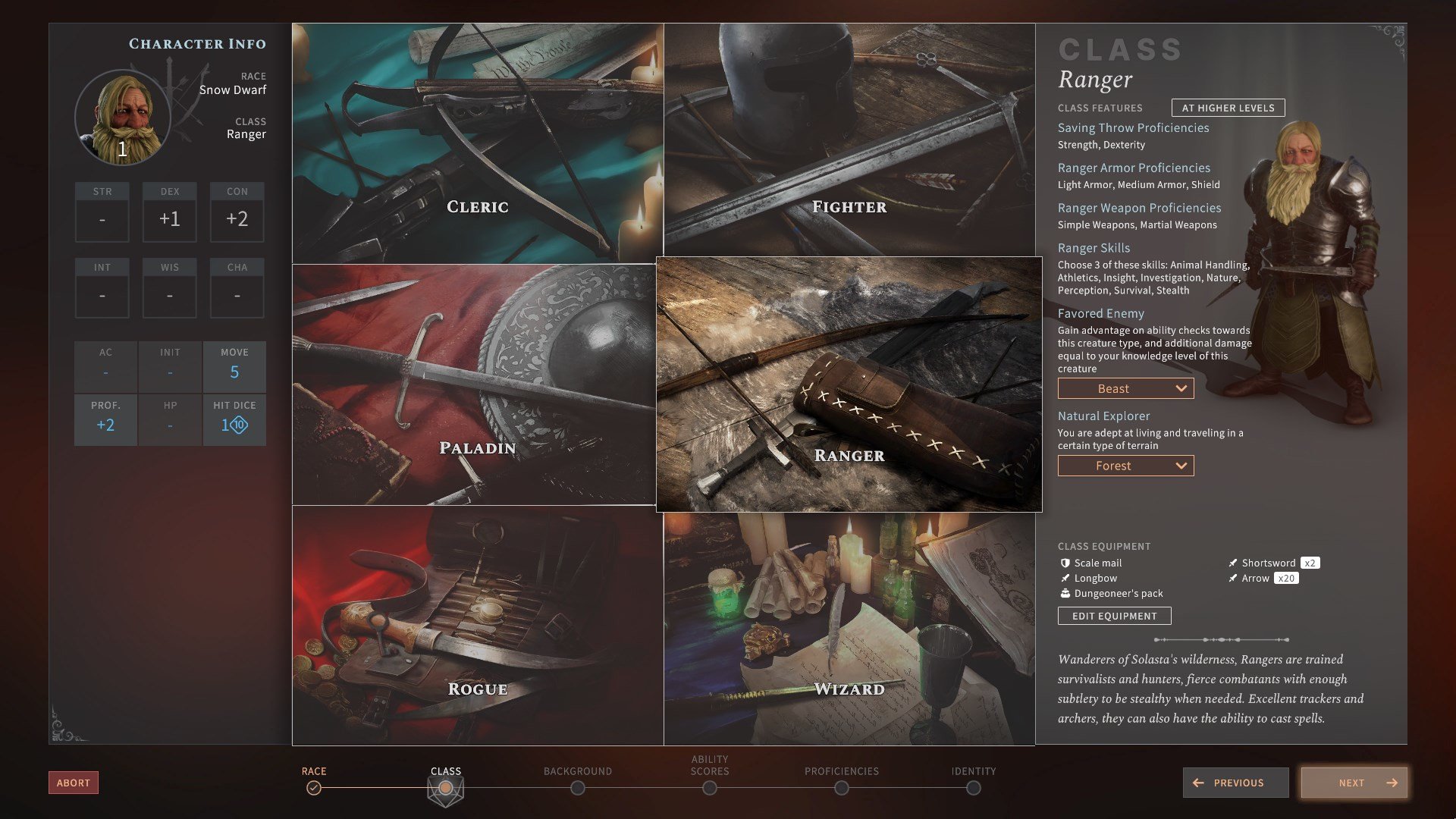
Hey there folks!
Summer is definitively getting closer in Paris, as good weather has been blessing us these last few days. You know what they say: Sun is shining, birds are singing... Speaking of which, here are a few words from Tactical Parrot, our occasional uninvited guest to our morning meetings. While none of us understands it, we're pretty sure we start the day with the equivalent of a Bardic Inspiration thanks to its intervention.
Solasta Gameplay Features Trailer
If you haven't already seen it, we just released a new Gameplay Features Trailer yesterday. Make sure you check it out!
May Vote - Blades of the Old Worlds
Don't forget to vote, this Community Vote ends next week on May 25th!
It's Party (Creation) Time!
Alright everyone, it's high time we give you a tour of our shiny new Character Creator, so grab a cup of tea or coffee and get cozy because this Dev Update is going to be long!
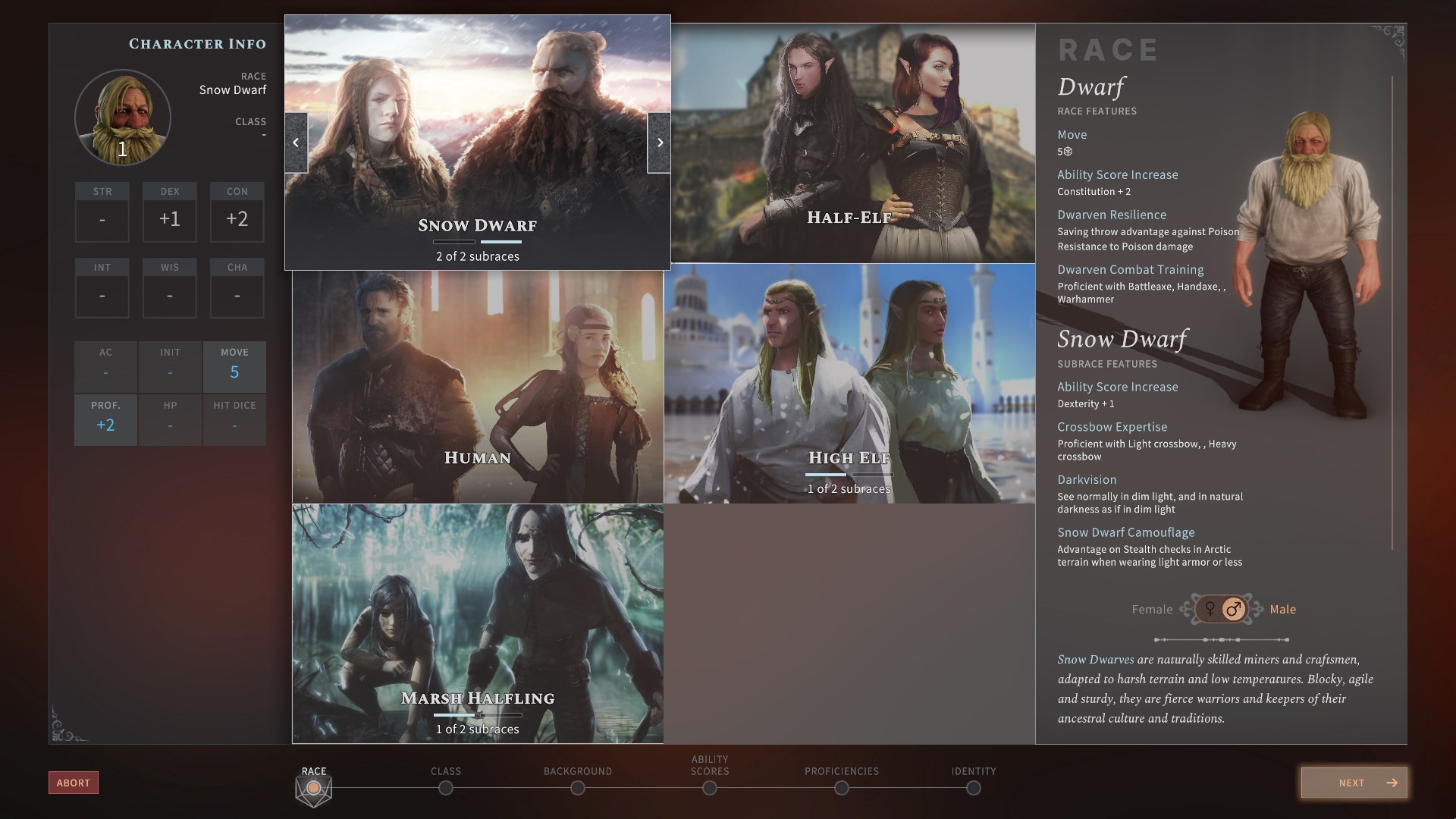
I'll be making a Snow Dwarf this time because their beards are fabulous
Before we jump into the specifics of each steps of Character Creation, let's quickly break down the UI. As you can see, the screen is split in three parts:
- On the left is a summary of your statistics. As we've just started Character Creation, you'll see that the only information displayed for now are the racial attribute modifiers, as well as your base movement speed and your proficiency bonus. This summary will get updated as you make more and more choices.
- In the middle is the "Main Choice", where you will be making the most important decisions when building your character. In this example, you get to select your Race / Sub-Race.
- On the right is the "Information / Secondary Choice", where you will see all of the information to help you decide on what to select, as well as any other choices that wouldn't fit in the middle window. Here you can find all you need to know about the Dwarves (and the Snow Dwarves in particular), as well as the Gender Selection.

Left to right, top to bottom: Hill & Snow Dwarves, High & Sylvan Elves, Island & Marsh Halflings, Half-Elves, Humans
The first screen of the Character Creator is the Race & Gender screen, where you can pick and choose between a total of 5 races, or 8 if you take into account all the Sub-races. Here you will find a mix between good old SRD choices (Hill Dwarves, Half-Elves, Humans & High Elves) and homebrew Solastan ones (Snow Dwarves, Sylvan Elves, Marsh Halflings & Island Halflings). The world of Solasta isn't similar to any of the official D&D settings, which means that races have a different history than you might expect - and developed differently as a result. For instance, the old Elven Empire of Manacalon wasn't above the usage of slavery (as a matter of fact, it relied quite heavily on it).
You might also be wondering: why have the gender selection here instead of later? Well, it's fairly simple - as you can see on the right, there is a character model that will evolve depending on the choices you made, so we thought it'd be a little sad to have a male avatar forced by default until the customization screen.
Time to Pick a Class!
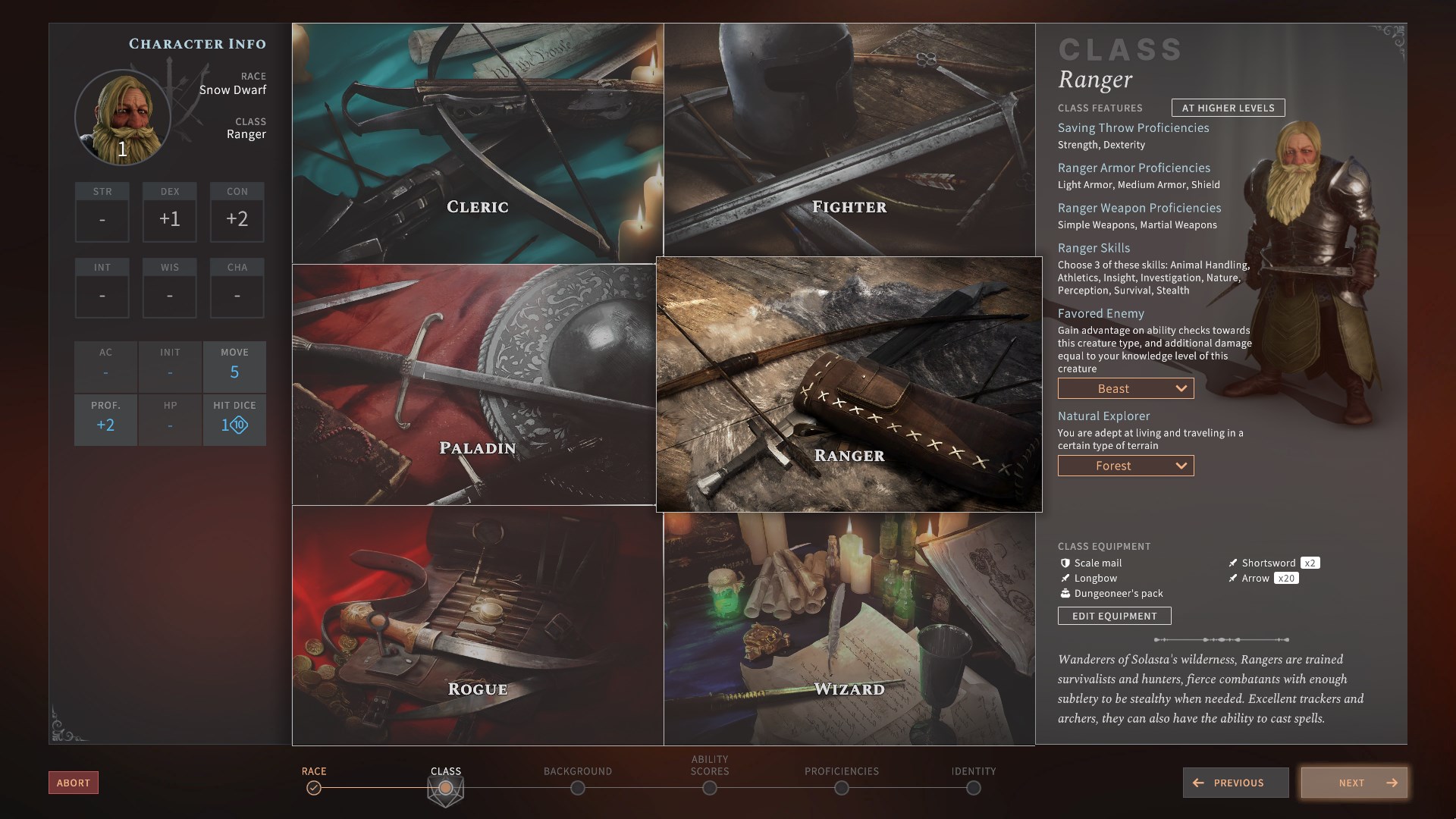
Two swords, twice the shanking power.
The second screen of the Character Creator is the Class Selection screen. Here you will find the 4 base classes (Cleric, Fighter, Rogue & Wizard) as well as those that were added through the Kickstarter Campaign (Paladin & Ranger) for a total of 6 classes at launch. As a reminder, we have also promised a free post-launch DLC to add the Sorcerer to the game for everyone.
While selecting a class might seem simple enough, in Solasta we have decided to give the player a little more choices based on existing Tabletop rules - and that is to edit your starting equipment based on your class. As you can see here, my Ranger is starting off with a Scale mail and two shortswords. However if I click on Edit Equipment...
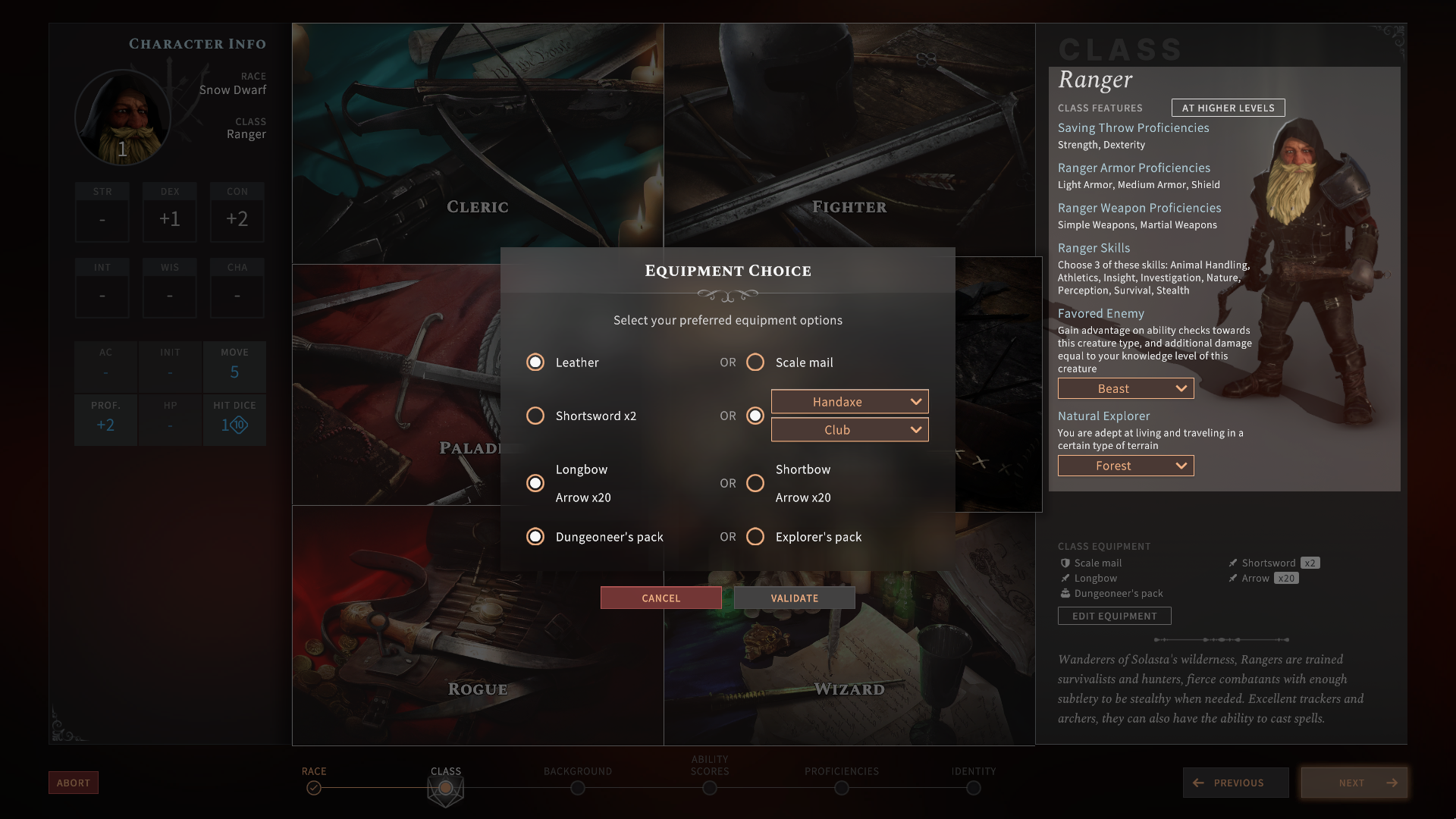
This is one ranger you don't want to cross after sundown.
My Dwarven Ranger is now wearing a Leather Armor, and has a Handaxe and Club equipped! This is actually not just a visual change on the avatar, the character's inventory has already been created at that stage and they are simply equipping the weapons and armor that are getting added to his backpack.
On another topic, this is also where you'll be selecting your Favored Enemy / Terrain as a Ranger, and you also have a little button "At Higher Levels" which can show you what new Class Features you'll unlock (and when). Some of the other classes have special screens to select special features of their own, but we'll show that another time!
Who Are You & Who Will You Be?
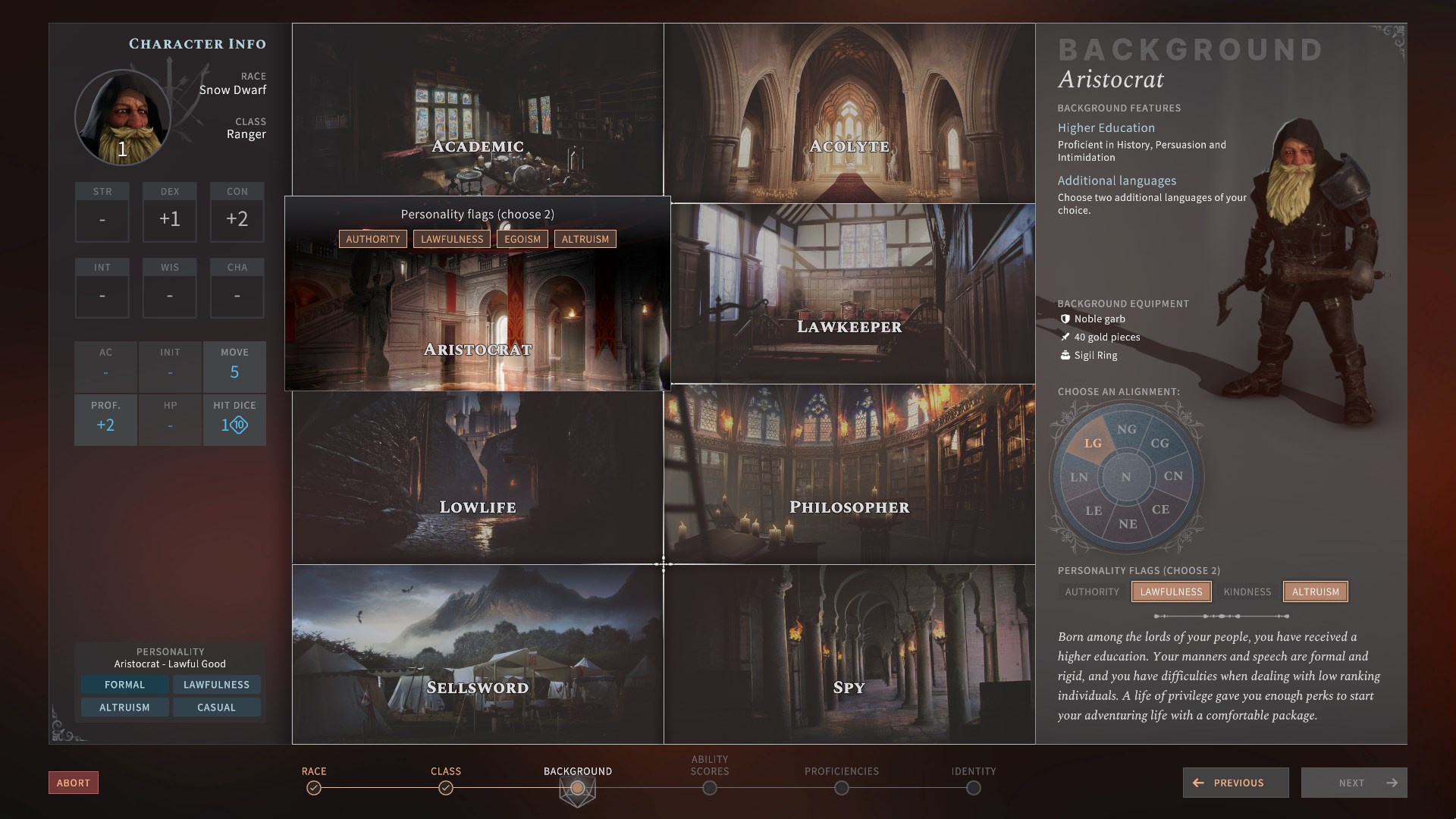
Let's give our Dwarf a proper Background and Alignment, Lawful Good doesn't seem to fit his style.
Alright people, ready to for the meat and potatoes of this Character Creator? Let's jump into the Background, Alignment and Personality Selection Screen. As we've mentioned a couple of times earlier, character dialogs get impacted by their personality - but let's cover the more simple things first.
Just like on Tabletop, Backgrounds are your character's previous occupation: where they come from, what they did in the past, all that sort of things. Selecting one of the 8 backgrounds grants you a couple of boons such different personality options, extra proficiencies (skills, weapons, armors, tools...), additional languages and equipment or even good reputation with certain factions of the game. But that's not all there is, each Background also has a special quest attached to it to help you delve deeper into each character's past. Unfortunately it also means that if two of your party members share the same background, only one will trigger their background quest.
Next is the Alignment, which used to play a very large role in older editions but has slowly been moving away from gameplay purposes in the newer ones. Remember when Druids had to be Neutral something and Paladins could only be Lawful Good? This is no longer the case in SRD 5.1, and we also wanted to avoid returning to a binary system of "are you Evil / Good / Lawful / Chaotic or not" in Solasta. This is why Alignment in itself won't directly impact the game, however your character will be offered different Personality options depending on which Alignment you chose!
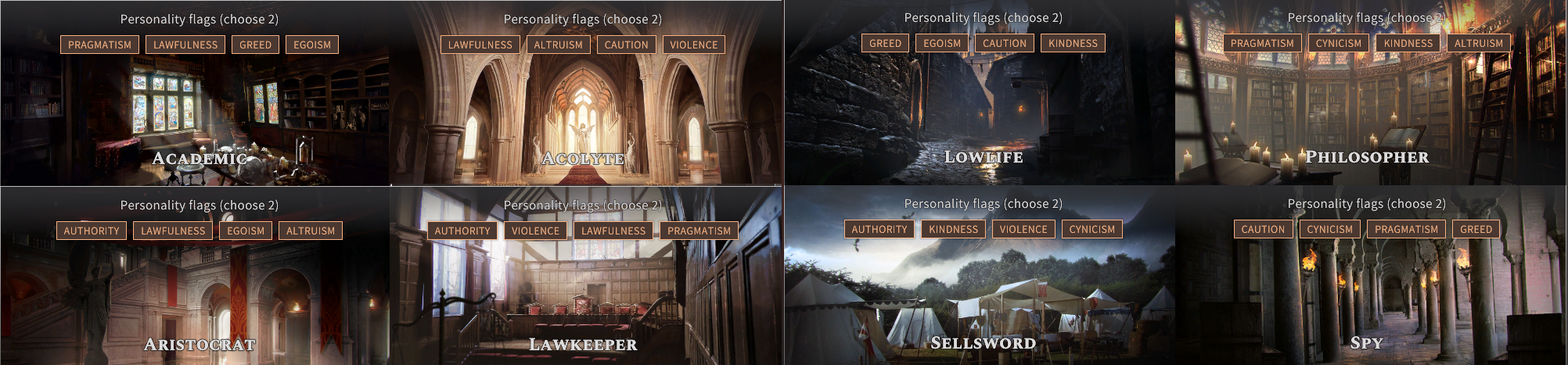
Here are the current Personality Flags you can get from the different Backgrounds
Which brings us to our Personality System, which is not something you'll find in the Tabletop rules. What and why is that? Well, I am sad to announce that we unfortunately do not have the power to create an all powerful sentient AI that would play the role of a DM. On top of that, unlike most RPGs, you aren't playing one hero who is joined by premade and pre-written companions - you are creating and customizing all four of your party members yourself, which makes it a tad bit more challenging! Personality Flags are our solution to infuse each character with a little bit of... well, personality (duh).
Your Background and your Alignment will each give you up to 4 Personality Flags to choose from, and some may overlap. Picking the same Personality Flag twice will increase its strength, meaning it will take more often take precedence over the other Flags you selected. You will have to pick 2 Flags from each source (Alignment & Background), and depending on your Background you may have a different pre-existing Flag - for instance, Aristocrats and Philosophers will start with the "Formal" Flag (meaning they will tend to speak in a more prim and proper manner), whereas Lowlife and Sellswords start with the "Slang" Flag (meaning they'll probably be a little rougher around the edge than their colleagues).
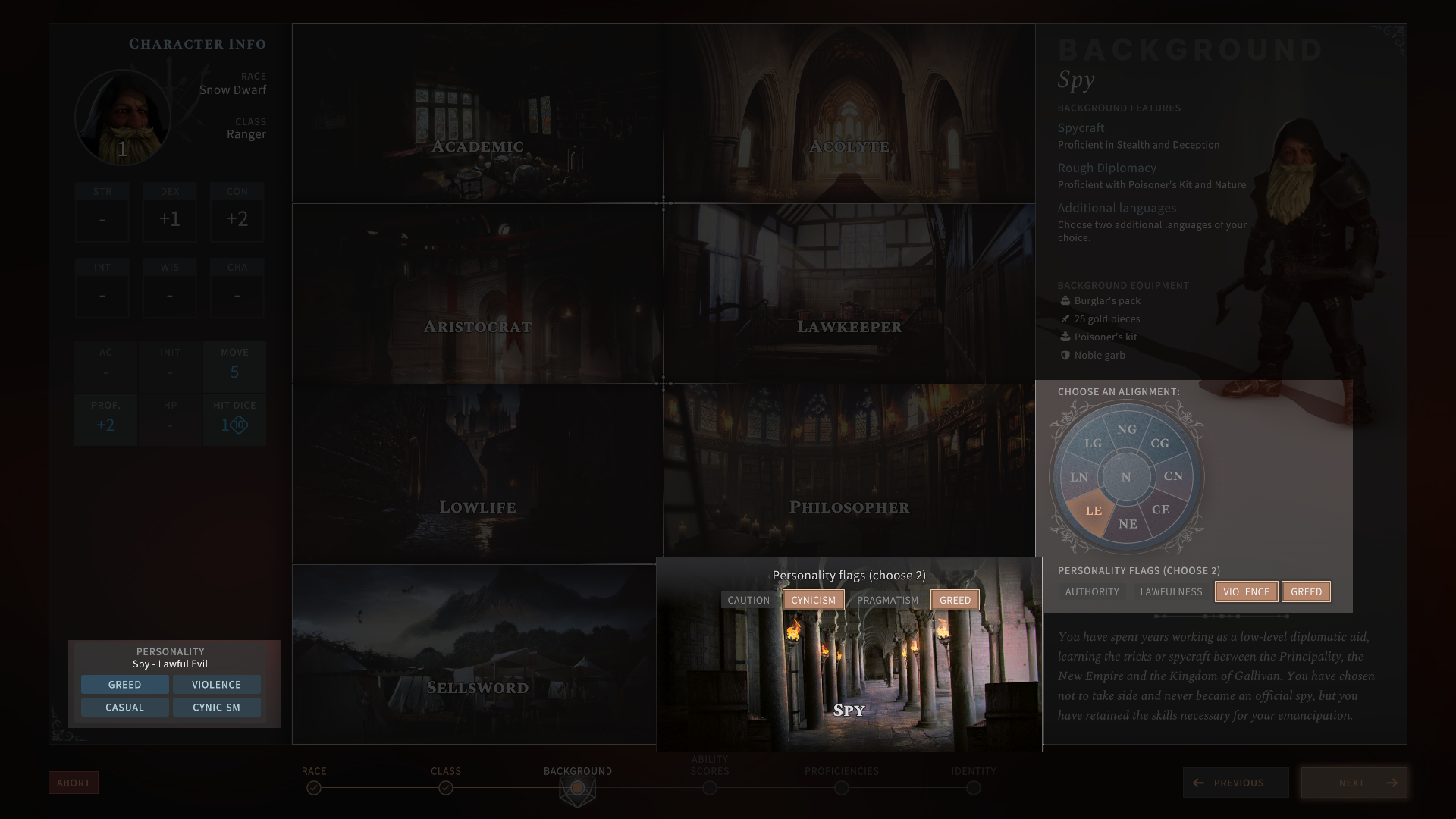
By selecting Greed twice, you can see on the bottom left that our Dwarf just became extra greedy. No that's not a racial modifier, don't be racist.
At the end of the day, these Personality Flags will govern which line of dialogs you will hear in cutscenes outside of "Skill Dialogs" options - such as when you want to intimidate or persuade someone (in these situations Skill Modifier takes precedence over Personality Flags). Our goal is that your Lowlife Rogue doesn't speak in the exact same way your Lawkeeper Paladin does, even if both are Neutral Good characters.
Get the Dice Rolling!

I must apologize. We have purposely trained him wrong. As a joke.
Thought we were done? Far from it. Now you will have to roll your Ability Scores!
As there are several ways to determine your Ability Scores on Tabletop, we've decided to include the most popular methods - Standard Array (15, 14, 13, 12, 10, 8), Point Buy (27 points) and 4d6 drop the lowest dice (x6). Note that we have decided to let players reroll as many times as they want, for two very simple reasons. One, if someone really wanted to cheat and reroll, they could just close the character creator and open it again (so it would just waste the player's time). Two, it's a single player game, and just like in older games no one prevented you to enter cheat commands, we're surely not going to stop you from creating the character you want (even if they are overpowered). We even included a "Free Edition" mode so that our players may re-create their tabletop character simply and without hassle (that also means you can start with a character that has 18 everywhere if you wanted, but we're not here to be the fun police).

Point Buy is a safer option to make more balanced characters, but who doesn't like to start with the INT score of a baboon.
For newer players who may not be familiar with the system, we also included an "optimize" button that will assign your rolls to your different attributes depending on your class, so even though we allow for a great deal of customization do not worry about getting lost in all those different options.
Wrapping up the Proficiencies

We're all given some sort of skill in life. Mine just happens to be beating people up.
Still with us? We're almost there. The second to last screen is the Proficiency Selection Screen, where you get to pick and choose your proficiencies (and extra languages) based on your race, class and background. You may notice that our character already has some proficiencies, such as Stealth, Deception or even Poisoner's Kit - this is due to his Spy Background.
Skills are important in all sort of situations in Solasta, whether during dialogs to convince someone through guile or guts, exploration to spot that secret door or disarm that dangerous trap, or traveling to gather food and avoid monsters through the Badlands, so make sure your party members cover as many different skills as possible!
Similarly, knowing certain languages can open different paths that would be otherwise be closed. Not all orcs are looking for a fight, and it would be such a shame to enter some ruins without knowledge of the deadly traps waiting inside just because you couldn't read the warnings, eh?
Who's That Handsome Devil?

Let's name him Rockhammer Stoneshield to make it 200% obvious that he's a dwarf.
If you made it this far, pat yourself on the back - you've made it to the end! The Identity Screen is where you will be customizing your character: their name, face, haircut, beard and body shape as well as skin, hair and eye color. As we're still in Early Alpha we may not have every customization option available quite yet, so the final game may very well have a few more choices!
So there you have it, the Character Creation from start to finish... with a few caveats. We haven't shown you the Deity & Divine Domain Screens available to Clerics (and Paladin to a lesser extent), nor have we shown the Spell Screens for the spellcasters... but that will be for another time, in video format! Make sure you ask any additional questions you may have down below, and we'll answer it in our upcoming Community Video!
Read our previous articles here:
- [May Community Vote] Blades of the Old Worlds - The Selection
- Dev Update #13 - Enter all ye who seek knowledge
- Dev Update #12 - Stay a while and listen!
Article by Tactical Myzzrym

