
Hey there folks,
We're pushing a small Hotfix today for people who're still running into game-breaking bugs during their run. As we want to make sure this small patch does not cause more issues than it fixes (and since it literally only contains bug fixes), we've decided to upload it to a BETA branch on Steam.
What does that mean?
- If you're not currently running into any game-breaking bug while playing Solasta, you can safely ignore this patch - it's only here for those who're having severe issues when playing Solasta.
- If that's your case, you can try to switch to the following BETA branch to download the patch and hopefully play in peace without those pesky bugs gnawing at your ankles!
How do I do that?
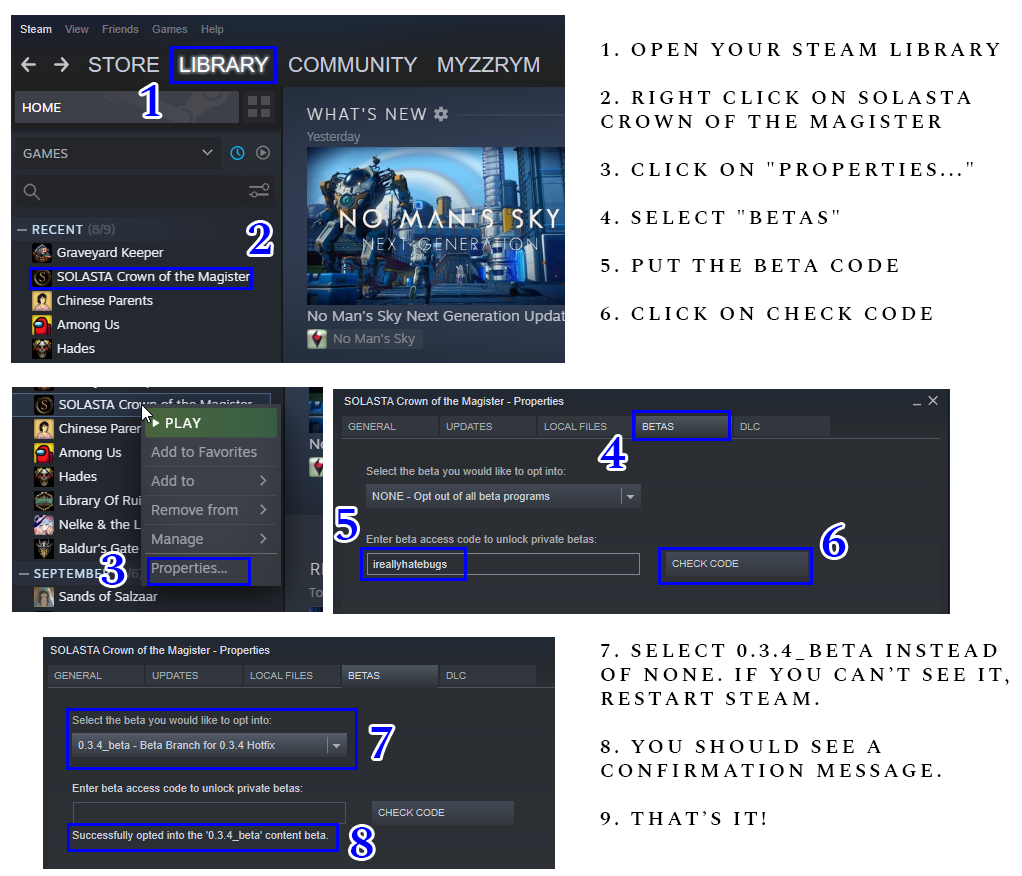
- Open your Steam Library
- Right Click on SOLASTA Crown of the Magister
- Select Properties...
- Select the BETAS tab
- Put in the Beta code ireallyhatebugs
- Click on CHECK CODE
- Select the 0.3.4_beta branch (instead of NONE).
- If you can't see it, restart Steam and re-open the BETAS tab, it should be available now.
- When you successfully select the 0.3.4_beta branch, you should see a small message under the code box
- That's it, just close the Properties window and the hotfix should start downloading!
Note: If you're running into infinite loading screens, make sure you read the following thread https://forums.solasta-game.com/forum/data-corruption-what-to-do-if-youre-stuck-in-infinite-loading-screens
This will be the last patch before switching our entire focus to the next big update, which will drop this winter season! We'll have to ask you all to be a bit patient until then, as we won't be delivering any updates until then - every small patch we make delays the larger one, and we know you're all waiting for more content from us, not just fixes. We will go into more details as to what this big Winter Update contains, but let me already tell you that there will be new quests, more customization and the Rogue's Hide action among other things!
Article by Tactical Myzzrym